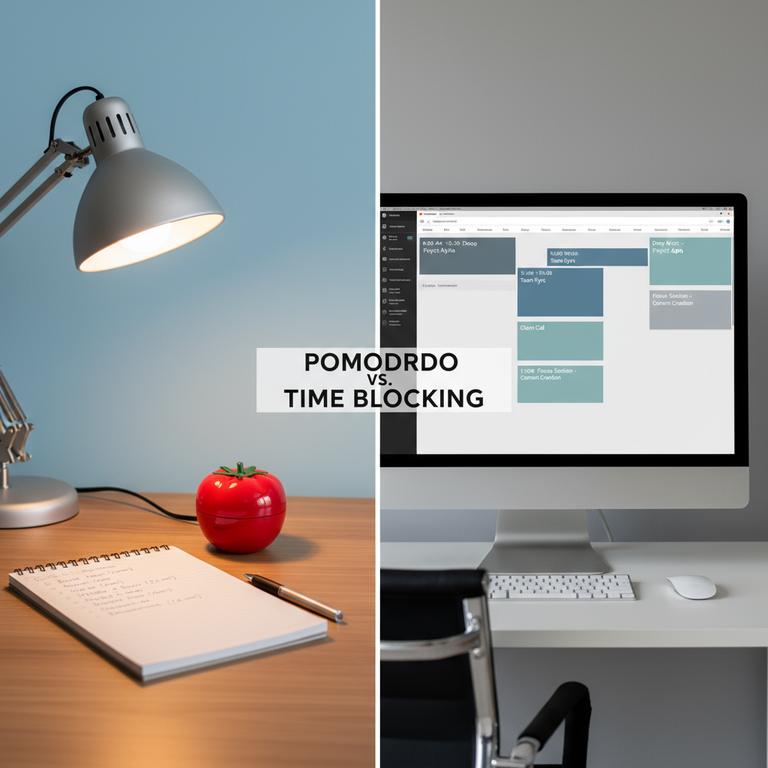The “Inbox Zero” Farce: A Realistic Method for Managing Email Without Going Insane
Advertisement
For more than a decade, the productivity world has been haunted by a single, terrifying concept: “Inbox Zero.” This idea, originally coined by productivity expert Merlin Mann, has morphed from a helpful philosophy into a digital tyrant. It represents a state of email nirvana where your inbox is, at the end of the day, completely empty. For most professionals, this goal is not just elusive; it is a source of constant anxiety, guilt, and distraction.
We find ourselves in a state of perpetual “email reactivity.” We work with our inbox open in a background tab, treating every new notification as an urgent fire to be extinguished. This Sisyphean task of “clearing” our inbox has become a dangerous proxy for actual, high-value work. This is the “Inbox Zero” farce: the belief that an empty inbox equals a productive day. It doesn’t. It just means you’re “good” at email.
The truth is, your job is not to manage email. Your job is to create value. The goal should not be achieving an empty inbox, but achieving a *controlled* one—one that serves your priorities, not dictates them. This is the realistic method for managing email without going insane.
Why ‘Inbox Zero’ Is a Broken Goal
The “Inbox Zero” farce is built on a fundamental misunderstanding of the tool. Email is, by its very nature, a list of other people’s priorities being pushed onto you. By making “zero” the goal, you are prioritizing *everyone else’s* agenda over your own.
It Confuses “Clearing” with “Doing”
You can spend four hours a day heroically answering, filing, and deleting messages to hit “zero.” At the end of that time, you have an empty inbox, but have you moved your most important project forward? Have you done any deep, strategic work? No. You have simply “cleared the decks.” Managing email without going insane means recognizing that email is a *communication* tool, not a *production* tool.
It Creates a Cycle of Reactivity
An open inbox is a slot machine for distraction. When you’re constantly checking for new messages—hoping to process them to maintain “zero”—you are destroying your focus. Cognitive science shows that it can take over 20 minutes to regain deep focus after even a minor interruption (like checking a single email). The “Inbox Zero” farce encourages this constant, focus-shattering “checking” behavior.
It’s a “To-Do List” You Can’t Control
The core problem is that most people use their inbox as their primary to-do list. But it’s a to-do list that anyone in the world can add to at any time, without your permission. This is a recipe for a chaotic, stressful, and unproductive life. A core tenet of managing email without going insane is reclaiming ownership of your *actual* task list.
A Realistic Method for ‘Managing Email Without Going Insane’
Let’s abandon the “zero” and embrace “control.” This method is not about emptying your inbox; it’s about *processing* it efficiently so you can get back to the work that matters. It’s built on a few key strategic shifts.
1. The Golden Rule: Batch Your Email. No Exceptions.
This is the most important step to managing email without going insane. You must stop the “always on” mentality. Email is not a chat room. It does not require an instant response.
Turn off all email notifications. No pop-ups, no sounds, no red badges. You are now in control.
Then, schedule 2-3 specific “email blocks” per day. For example: 9:30 AM, 1:00 PM, and 4:30 PM. Each block is 20-30 minutes. Outside of these blocks, your email client is *closed*. This single habit will dramatically increase your focus and reduce your anxiety. You move from a “reactive” state to a “proactive” processing state.
2. The “Process and Move” System (Not “Read and Reply”)
During your scheduled email block, your goal is not to “answer” all your email. Your goal is to *process* every email and get your inbox back to a “holding pattern.” You must make a decision on every single message. Never read an email and leave it in the inbox “for later.”
This is a modification of the “4 Ds” of productivity:
- Delete (or Archive): Be ruthless. 80% of your email is likely informational, CCs, or spam. If no action is required, archive or delete it immediately. Be a “deleter,” not a “filer.”
- Do (The 2-Minute Rule): If an email requires a reply and you can type that reply in two minutes or less, *do it immediately*. This clears out the small, fast tasks before they clog your mind.
- Delegate: If the email is for someone else, forward it immediately. Add it to a “Waiting For” list if you need to track it, but get it out of your inbox.
- Defer (The Most Important “D”): This is the key to managing email without going insane. If an email is a real “task” that will take more than two minutes (e.g., “Review this report,” “Draft the proposal”), you must *move it* out of your inbox and into your *real* productivity system.
3. Your Inbox Is NOT Your To-Do List
This is the “Defer” step in practice, and it will change your life. When you “defer” an email task, you are not just leaving it in your inbox. You are *transferring* the action to the correct place.
Does it require you to do something at a specific time? Add it to your Calendar.
Is it a task you need to do when you have time? Add it to your To-Do List app (like Todoist, Asana, etc.).
Once the *action* is transferred, you *archive* the email. It’s gone from your inbox. Your inbox is now just a processing station, not a permanent home for tasks. This is the only way to achieve mental clarity and stop the “Inbox Zero” farce from ruining your focus.
4. Stop Filing, Start Searching (The “One Big Folder” Method)
How much time have you wasted dragging emails into dozens of nested folders (“Project X,” “Client Y,” “Admin,” “HR”)? This is a massive waste of cognitive energy.
Modern email search (like in Gmail or Outlook) is incredibly powerful. Stop being a “filer” and become an “archiver.” Create *one* folder called “Archive” (or just use the “Archive” button). When you are done with an email (after Deleting, Doing, or Deferring), it goes into this one big folder. When you need to find something, you use the search bar. This is a simple, low-friction system for managing email without going insane. The only other folders you *might* need are a “Waiting For” folder (for delegated items) or a “Read Later” folder for newsletters.
5. Write Better Emails (The Proactive Defense)
The best way to manage email is to receive less of it. You can influence this by changing how you *write* email.
- Use clear, specific subject lines. “Question about Q4 Budget” is better than “Quick question.”
- Be brief and get to the point. Use bullet points.
- End with a clear Call to Action. Don’t end with “Thoughts?” End with “Can you approve this by EOD Tuesday?” or “No reply needed, just an FYI.”
- Don’t “Reply All” unless it is absolutely essential.
By writing clearer emails, you prevent the endless, confusing back-and-forth chains that clog everyone’s inbox.
Conclusion: The Goal Is Control, Not Emptiness
The “Inbox Zero” farce is a stressful, productivity-killing myth. It’s a game created by “productivity gurus” that values the *appearance* of being organized over the *reality* of doing valuable work. Stop playing it.
The goal is not to have an empty inbox. The goal is to have a *controlled* process. The goal is to spend as little time in your inbox as possible so you can spend maximum time on the deep, focused work that actually moves your career forward.
By batching your email, processing with the “Delete, Do, Defer” model, and moving tasks to their proper systems, you can finally stop managing email and start managing your work. That is the only realistic way to do it *without going insane*.